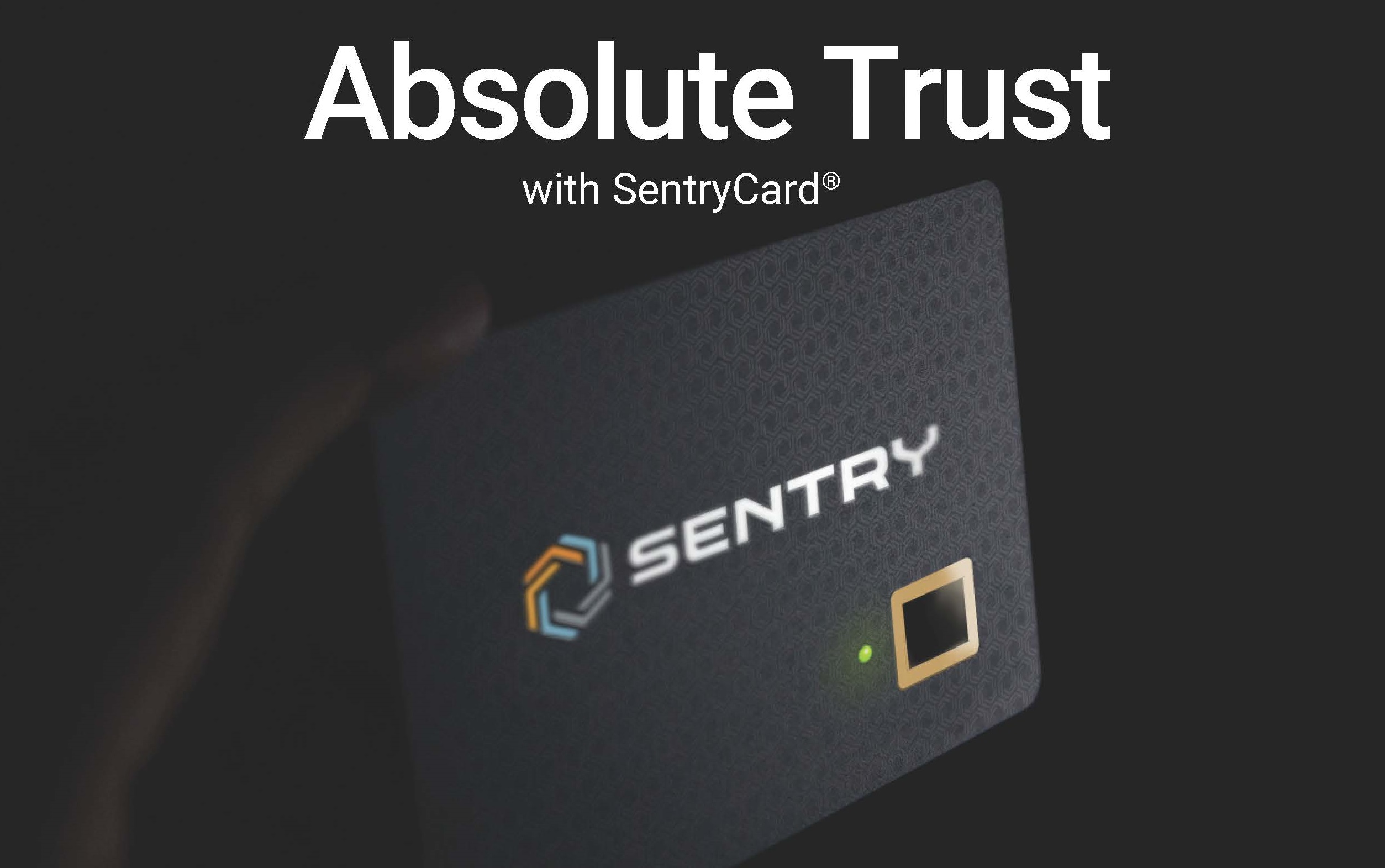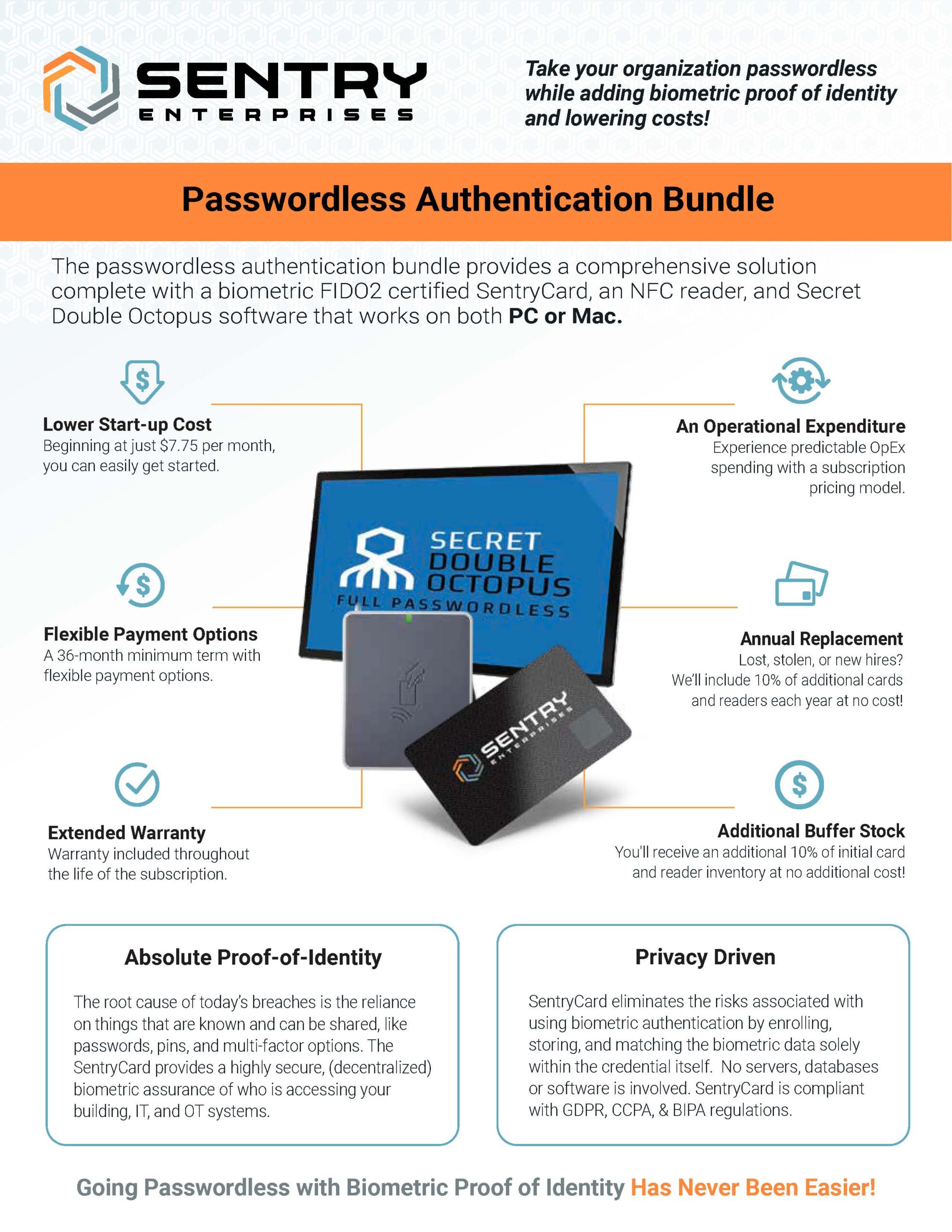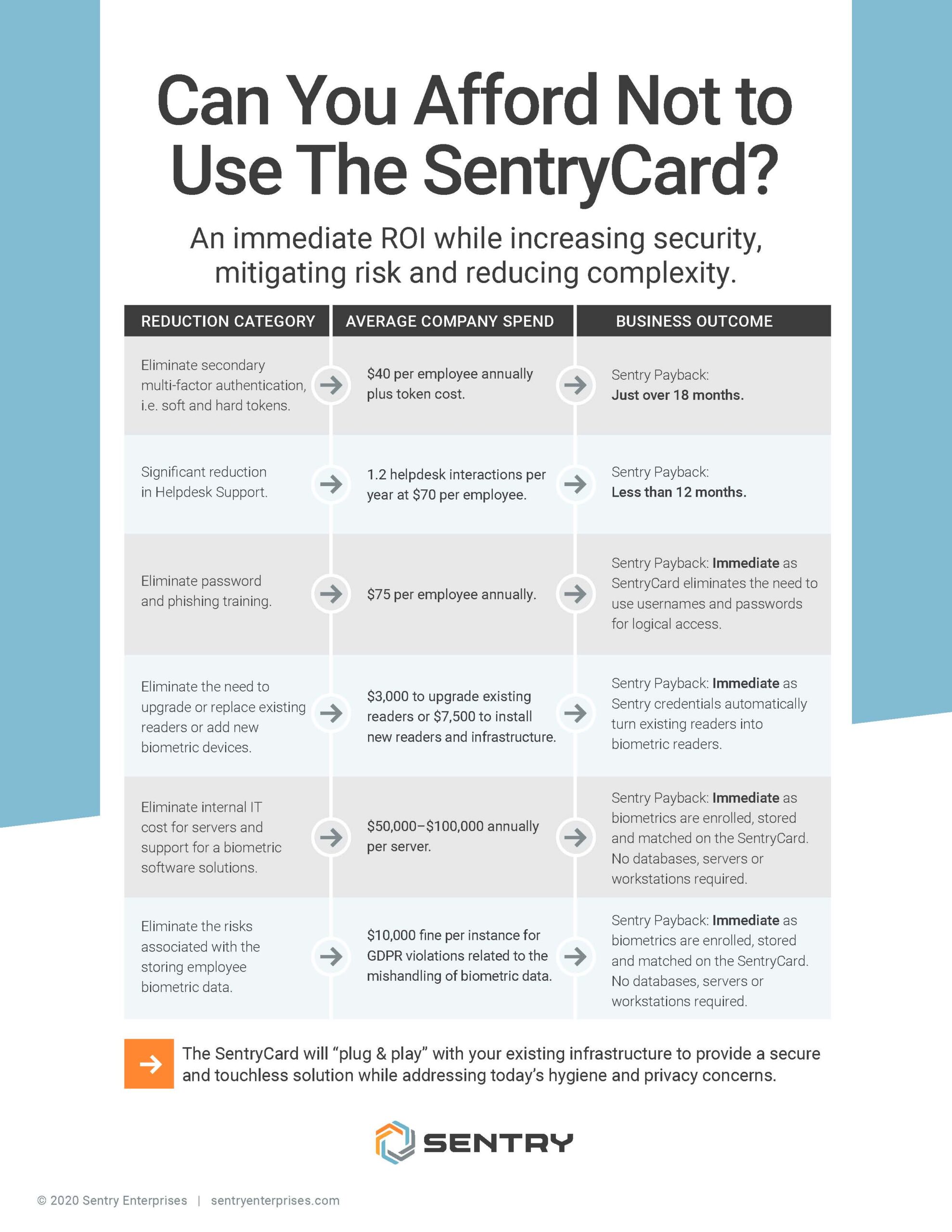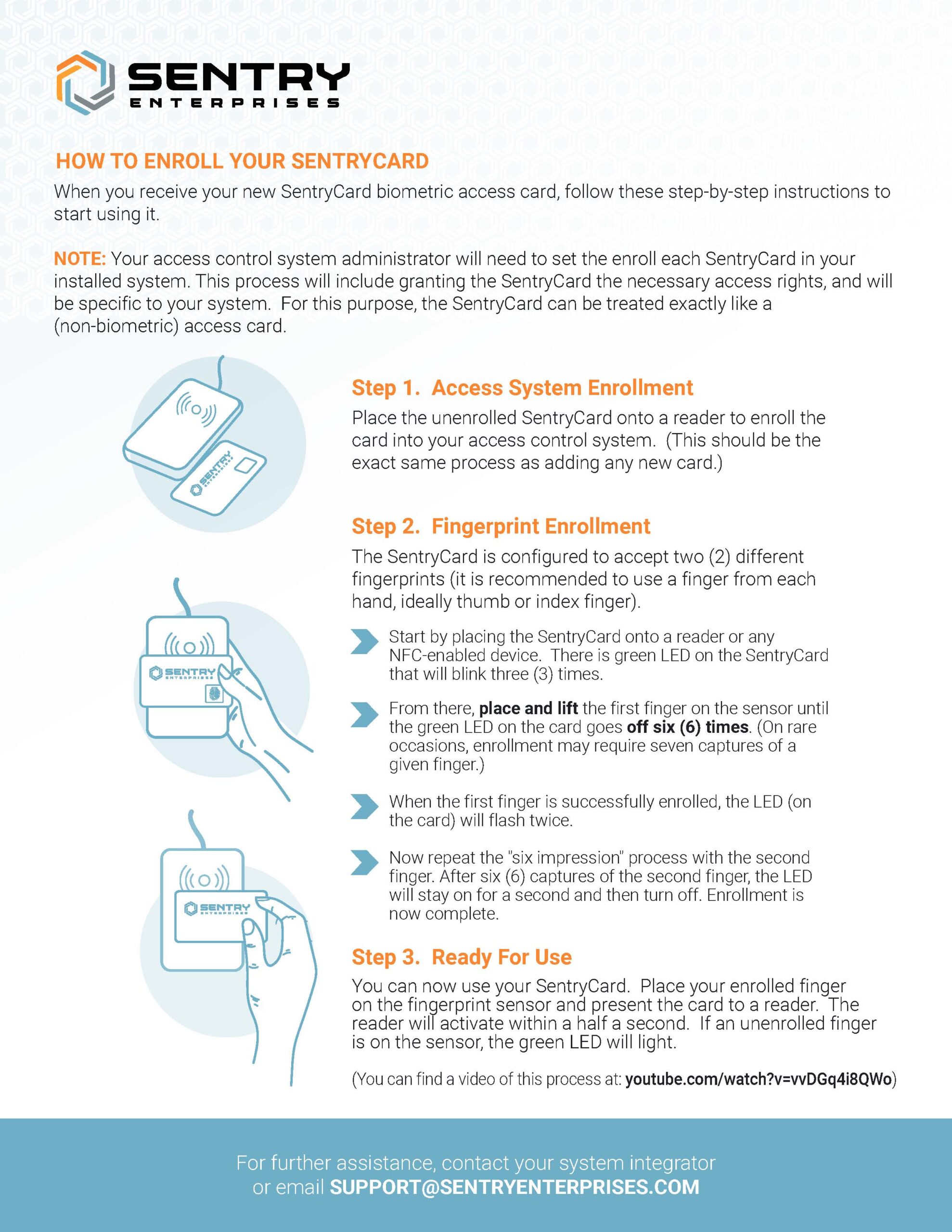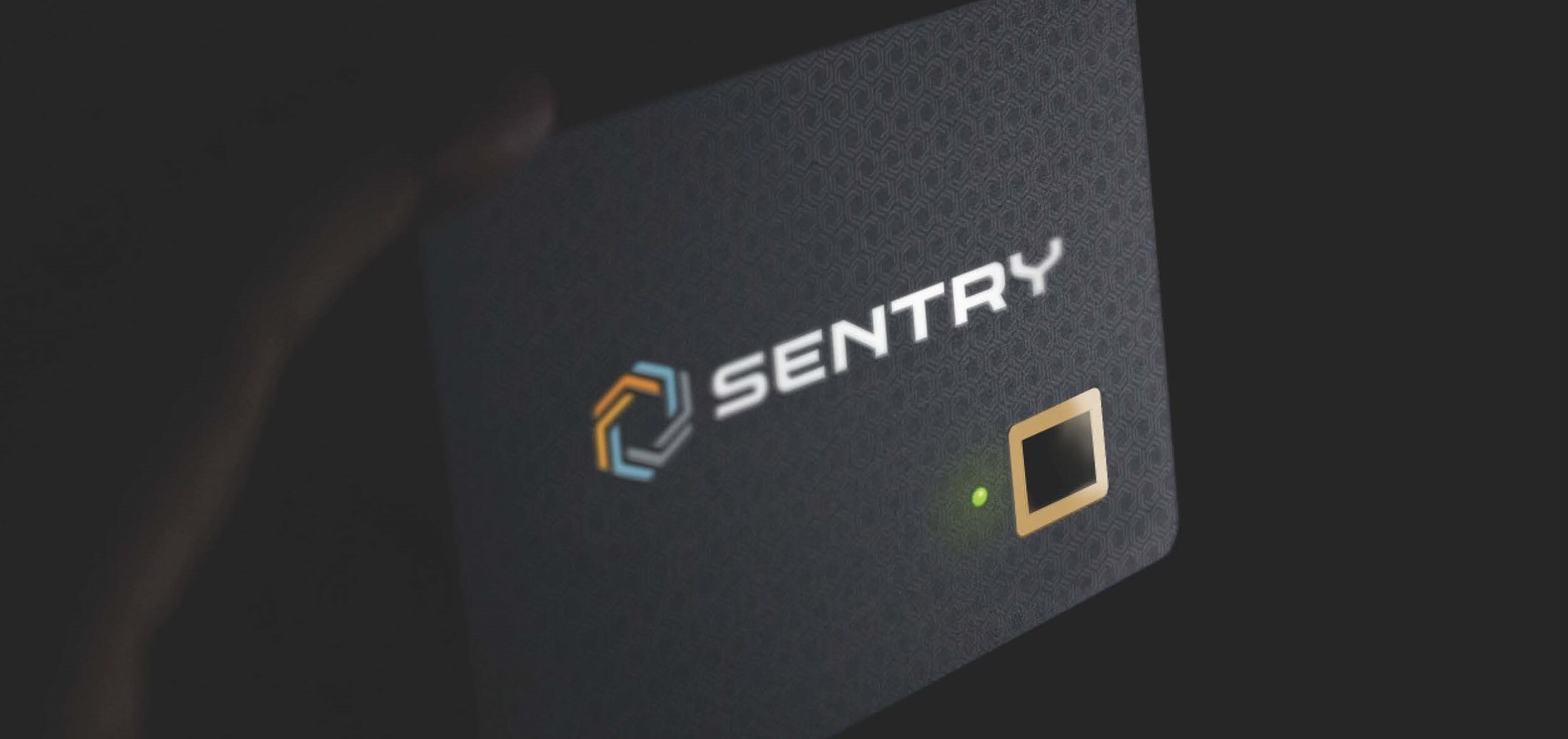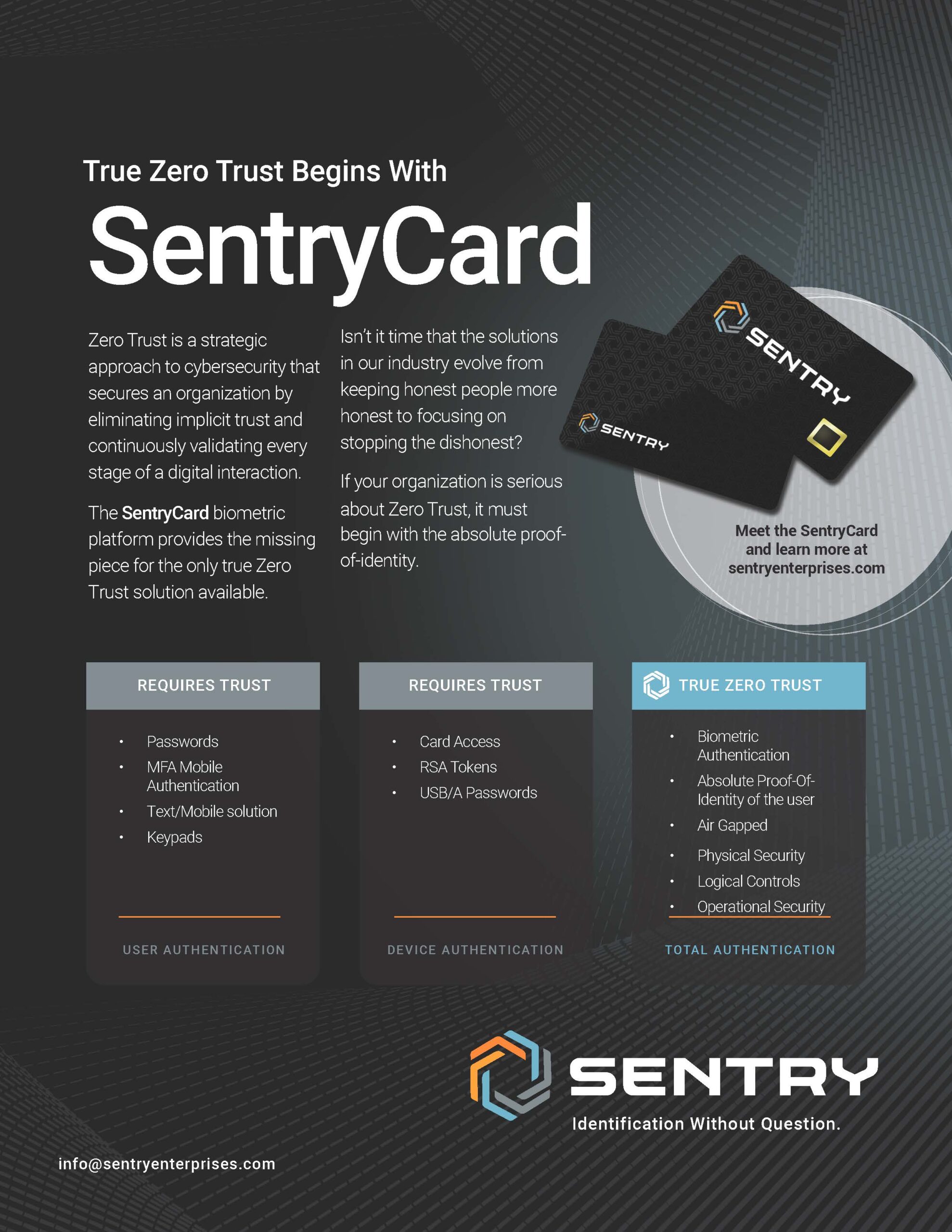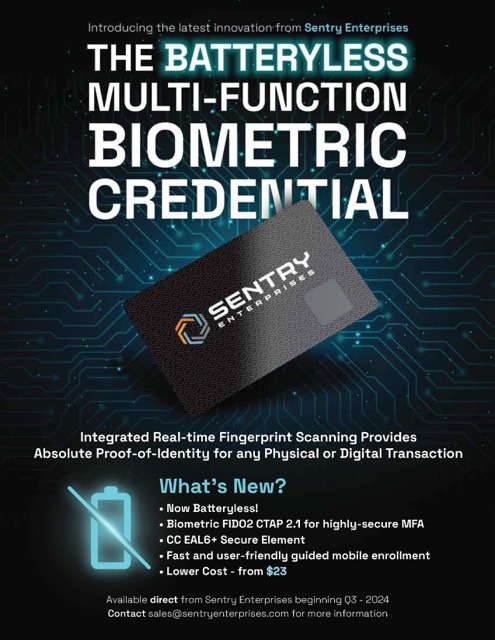Stay ahead with expert insights in secure identity technology
Discover the latest insights and research to keep your organization protected against emerging threats.
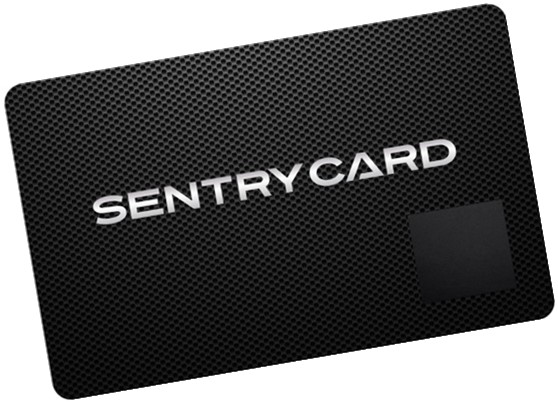
Sentry Enterprises Unveils SentryCard360 at the Oktane Conference in Partnership with Credenti and PrivateID
Read nowSentryCard FAQs
Explore answers to the most frequently asked questions about SentryCard.
1. How does SentryCard protect the user’s biometric data?
SentryCard ensures biometric security by performing fingerprint authentication directly on the card itself. This means the biometric data is never stored in a centralized database or server. This decentralized approach eliminates the risk of mass data breaches and ensures that personal credentials cannot be hacked.
2. Is SentryCard compatible with my existing access control system?
Yes, SentryCard is designed to seamlessly integrate with your current card readers and access control infrastructure. There’s no need to “rip and replace” your existing hardware, so implementation is fast and cost-effective.
3. How does SentryCard prevent credential sharing?
Unlike traditional key cards and passwords, SentryCard requires the authorized user’s fingerprint for authentication. Because the fingerprint data is securely stored on the card itself – which is indestructible – credentials cannot be shared, stolen, or duplicated.
4. Can SentryCard be used for both physical and logical access?
Absolutely. SentryCard enables both physical access (such as doors or secure areas) and logical access (like network systems or applications) with the same unbreakable biometric authentication. With SentryCard, you need only one card for both physical and logical access.
5. What happens if someone loses their SentryCard?
If a SentryCard is lost, it cannot be used by anyone else. Without the authorized user’s fingerprint, the card is useless. To replace it, the user simply goes through the biometric verification process again and is issued a new card. Since no biometric data is stored in a central database, security remains uncompromised.